AOSIS eLearning: Moodle Best Practice – Site error diagnosis
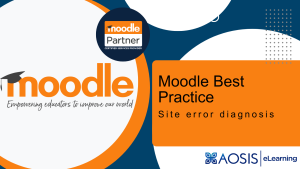
Moodle site error diagnosis
In critical cases, like when you installed a plugin, or you do code changes to the site, you might have to do a diagnosis to find malfunctions on your site. Usually, these errors that are critical might give you just a small message or you will think your theme is broken.
This is not your typical error like loading a file for an assignment and then it times out. For cases like that where it is critical, it is best to go to Site Administration -> Development -> Debugging. There you will find two settings that you can work with to show you more informative messages regarding an error that is on your site. The one setting is Debug messages and the other is Display debug messages.
In most cases, this is turned off by default because you don’t want error messages to display while normal users are using the site, making them think they broke something. The best practice would be to pick in the dropdown setting the developer option and then turn on debug messages. Then you quickly go to the page where you saw the critical issue and check if you see any coding messages on the page that were not there previously. These messages can help you or a developer spot the cause of the issue and help you resolve it.
Either take a screenshot or copy the extra code and thereafter you must turn the debug messages off again. Now that you have captured the details, you can either try and solve it yourself if the issue is not too difficult to trace, or you can provide the debugging information to a developer to look at and they can solve the issue for you. It might either be a code that they fix or even something that they need to change on the hosting server software.
We are a Certified Moodle Partner and can assist with demonstrations and to answer any questions you may have. Please contact us at elearning.support@aosis.co.za
Subscribe to our AOSIS eLearning Newsletter
Receive eLearning content development tips, Moodle tutorials, Moodle tested plugins and Moodle best practices each month. Subscribe here.
