AOSIS eLearning: Moodle Best Practice – Organise information
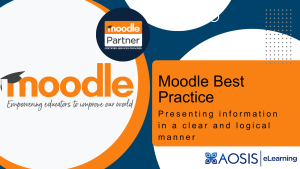
Organise your information in Moodle
When creating courses, you want to keep the course layout nice and clean so that users can easily navigate around your Moodle site. Moodle 4 focuses on keeping the content as the focus of the page and you can hide the other items that can distract your users.
In some cases, you may want to restrict the order in which users access the course content, and Moodle has a feature called restricted access. Other ways in which to help users navigate through the courses in the correct order is to use activities such as courses and sub-courses and label your content by numbering the courses. The Next and Previous buttons allow you to easily move from one page to the next and see what is coming up next.
The Book activity helps you to achieve this, with chapters to easily organise and show users the information in the correct order. Books can also easily be viewed on mobile devices as well as accessing the content offline. This is an example of the book activity: http://school.demo.moodle.net/mod/book/view.php?id=261.
The book activity allows you to add in links, images, videos etc and you can also print a Chapter/s or the whole book to PDF if you want. You can also link to other areas within Moodle, should you want a user to complete a quiz for example.
What is Moodle-LMS?
Moodle-LMS is an open-source learning platform, which helps you create effective online teaching and learning experiences in a collaborative and private environment. The official website is moodle.com. It is available in over 100 languages and is trusted by organisations and institutions, large and small. Moodle-LMS has millions of users all over the world.
AOSIS eLearning is a Certified Moodle Partner
We are a Certified Moodle Partner and can assist with demonstrations and to answer any questions you may have. Please contact us at elearning.support@aosis.co.za.
